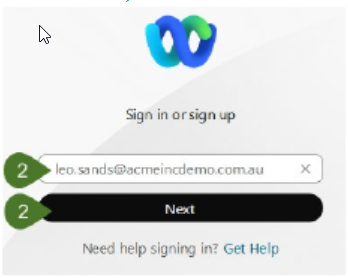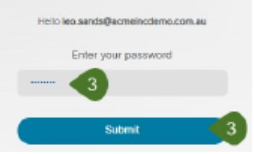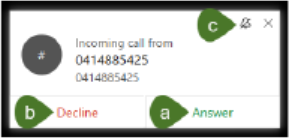Webex Softphone
Download Webex
- Go to webex.com/downloads for the desktop app or scan the QR code for the mobile app.
Login to Webex Softphone
- Search and open Webex app on your computer.
- Enter your Webex User ID (which is typically your phone extension @email domain eg 0101@company.com) and click on Next.
- Enter your Password, then click on Submit.
Answering a Call
To answer an incoming call:
- Select Answer.
- Or if unable to answer, select Decline and it will send the call to your Voicemail.
- The Bell icon will put the ring tone on silent.