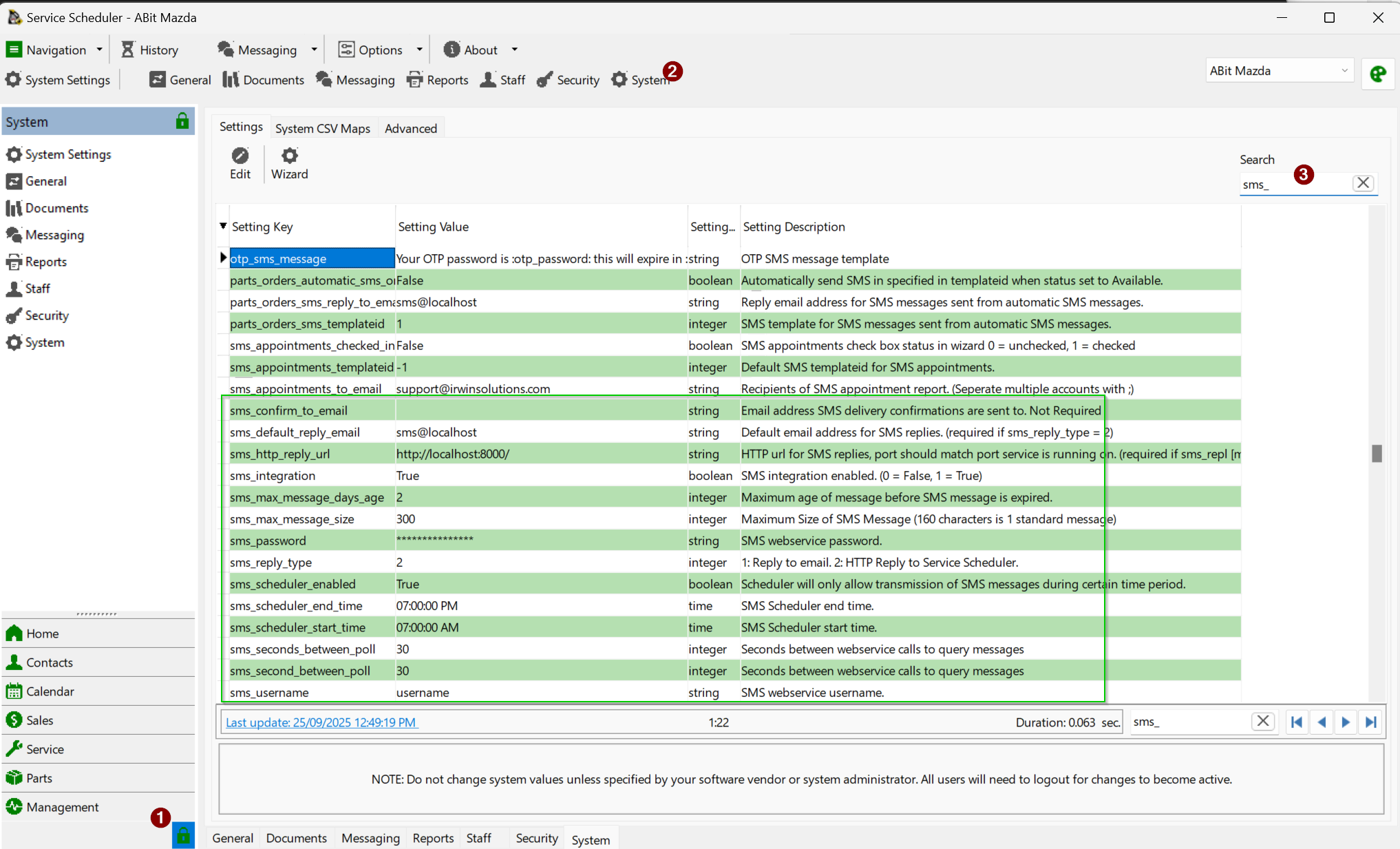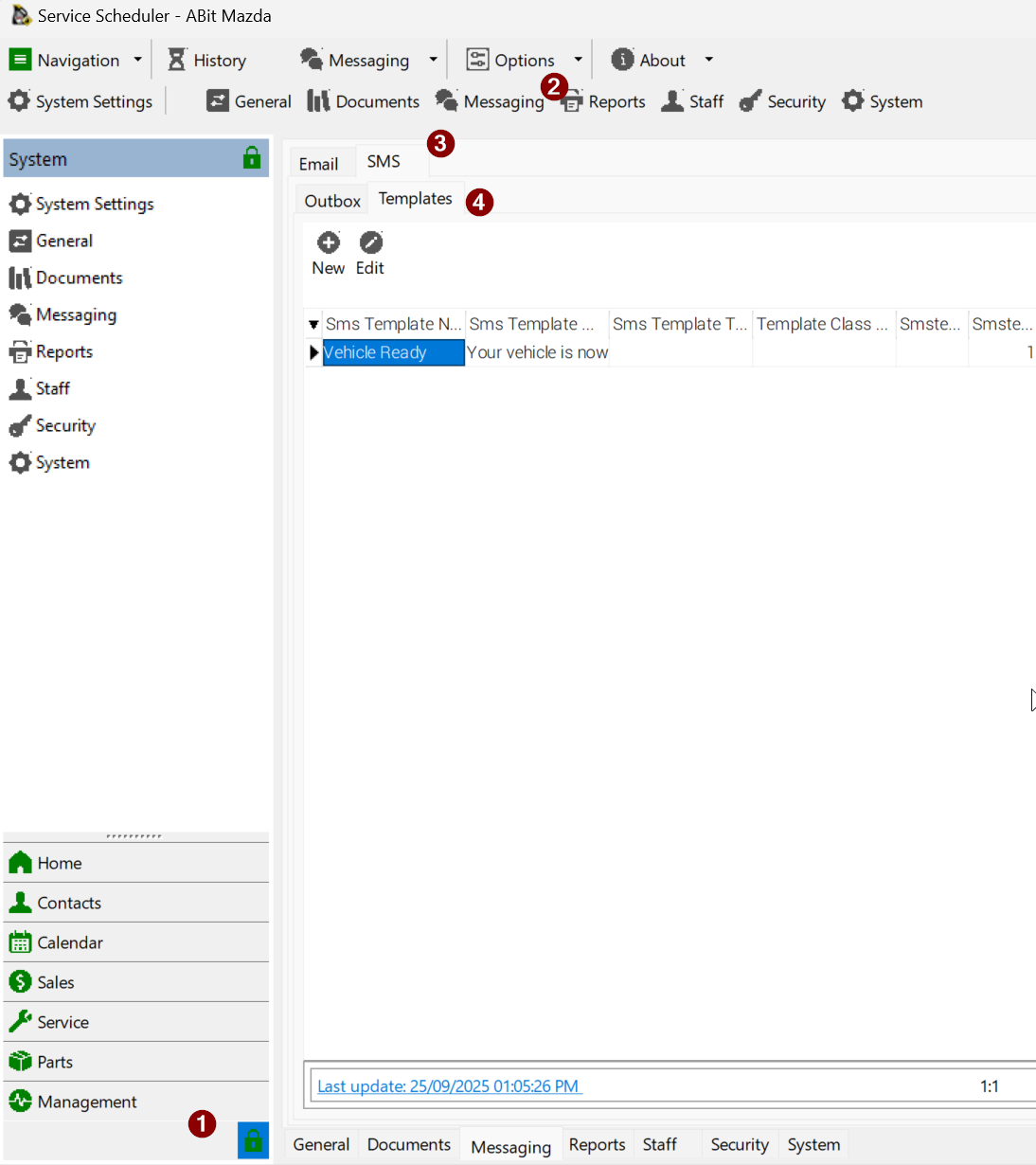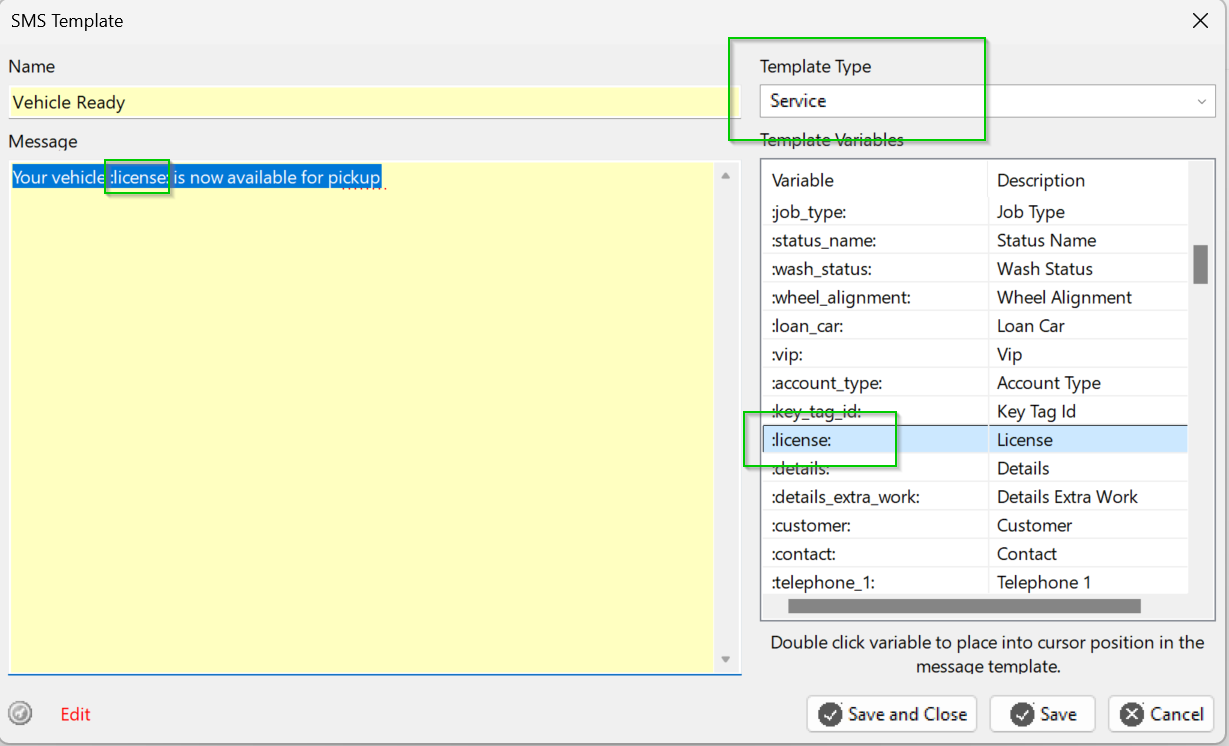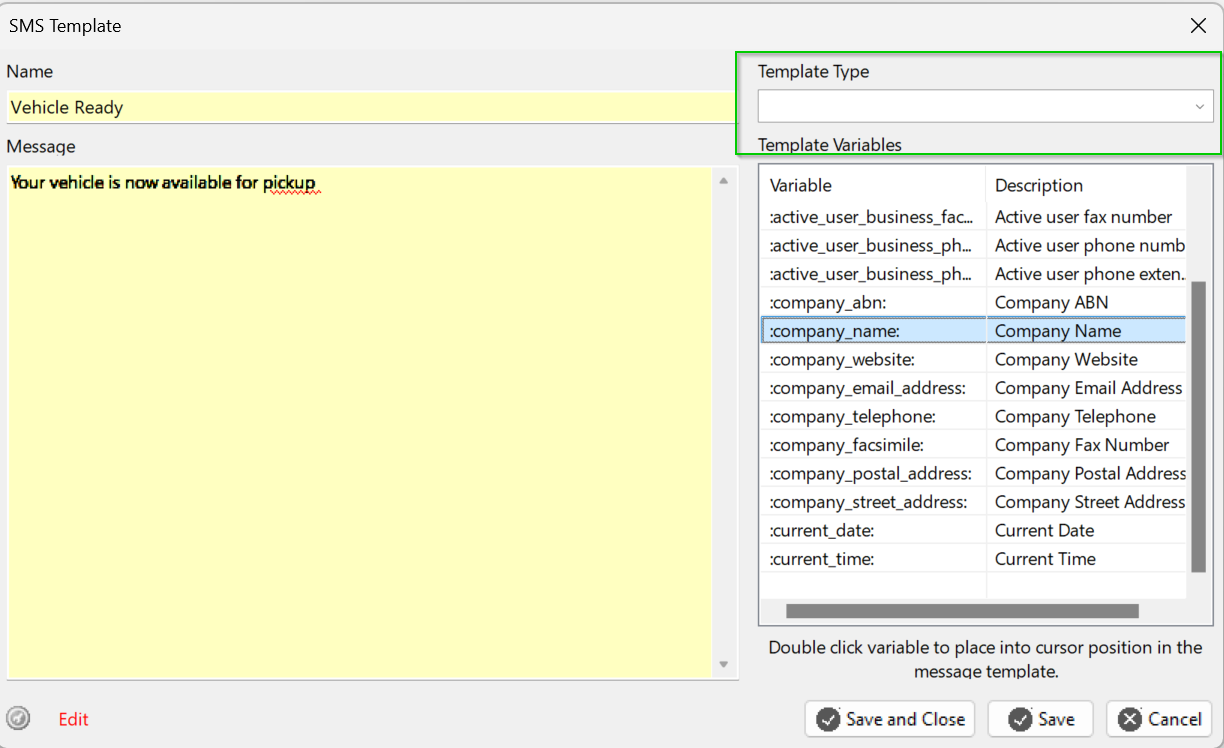SMS Integration
SMS messaging is an optional component. Messaging is provided by irwinSolutions Pty Ltd (http://www.irwinsolutions.com/) where credit can be prepaid.
Enable integration
SMS settings are located in System -> System -> Setting
Once and account has been provided set sms_integration to 1 and update sms_username and sms_password with credentials.
If you would like customer SMS replies to go to an email address set sms_default_reply_email
SMS replies are possible back to Service Scheduler, this requires port forwards to the Service Scheduler server port (default 8090) and then a public URL back to this instance set into sms_http_reply_url. (eg http://mycompany.com:8090)
Check with your IT or network administrator that the Service Scheduler server can access primary.smartmessagingservices.net/gateway/services/SMSService?wsdl
|
sms_confirm_to_email |
Email address SMS delivery confirmations are sent to. Not Required |
|
sms_default_reply_email |
Default email address for SMS replies. (required if sms_reply_type = 1) |
|
sms_http_reply_url |
HTTP url for SMS replies, port should match port service is running on. (required if sms_reply_type = 1) |
|
sms_integration |
SMS integration enabled. (0 = False, 1 = True) |
|
sms_max_message_days_age |
Maximum age of message before SMS message is expired. |
|
sms_max_message_size |
Maximum Size of SMS Message (160 characters is 1 standard message) |
|
sms_password |
SMS webservice password. |
|
sms_reply_type |
1: Reply to email. 2: HTTP Reply to Service Scheduler. |
|
sms_scheduler_enabled |
Scheduler will only allow transmission of SMS messages during certain time period. |
|
sms_scheduler_end_time |
SMS Scheduler end time. |
|
sms_scheduler_start_time |
SMS Scheduler start time. |
|
sms_username |
SMS webservice username. |
|
sms_wsdl |
SMS webservice WSDL. Leave as default primary.smartmessagingservices.net/gateway/services/SMSService?wsdl |
SMS Templates
SMS templates are available under System -> Messaging -> SMS -> Templates
An SMS template can include data related to the module you are sending it from. For example a service job could use the field :license: to send a message that include the vehicle registration.
If the template type is left blank then the template is generic and can be used anywhere. This limits template fields to generic business and user details.