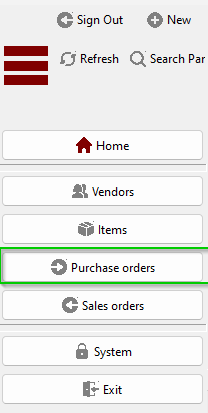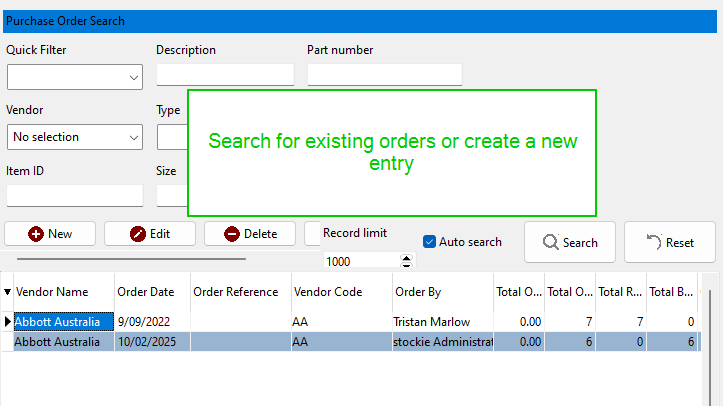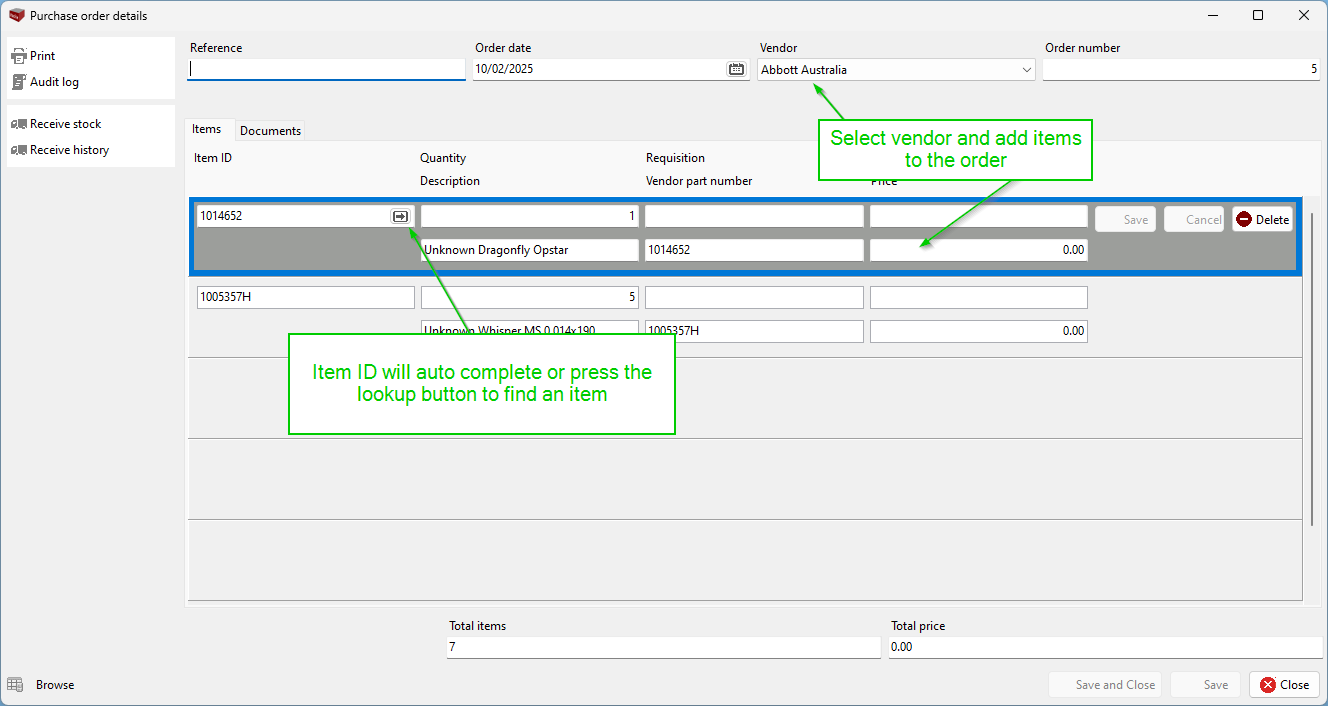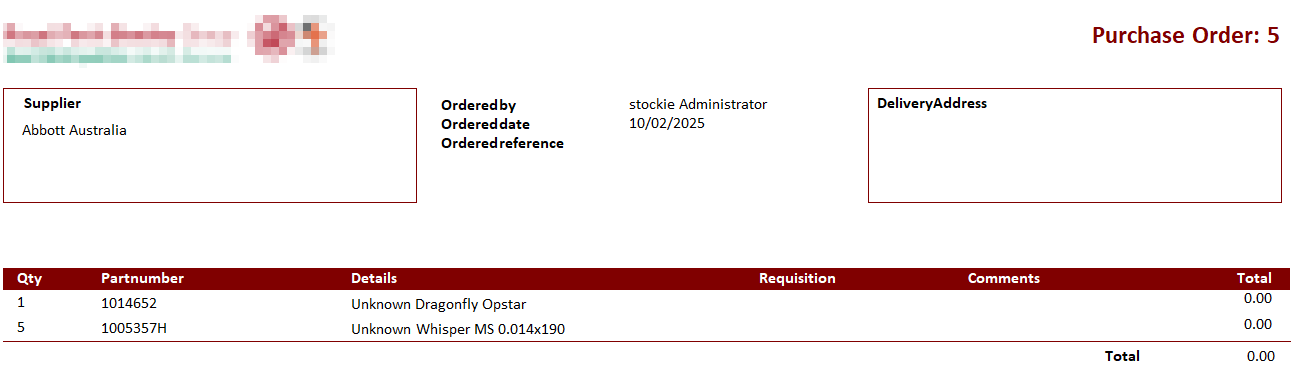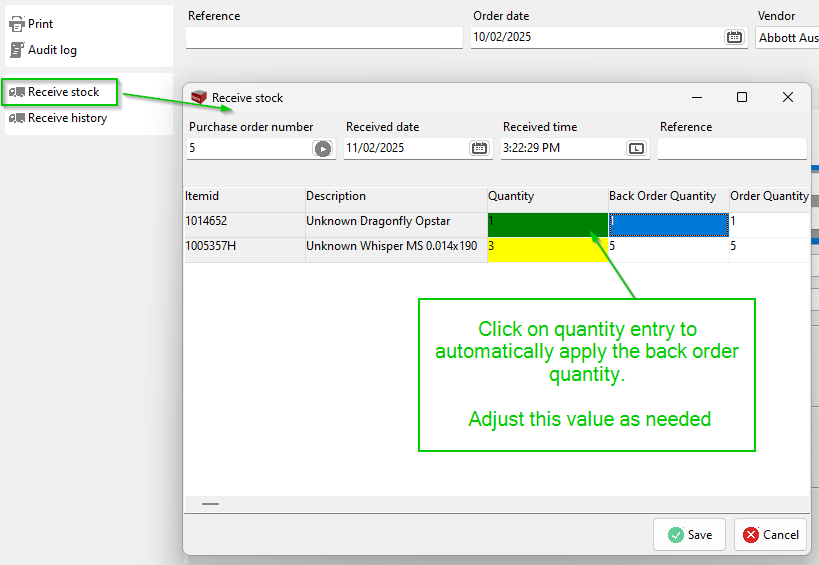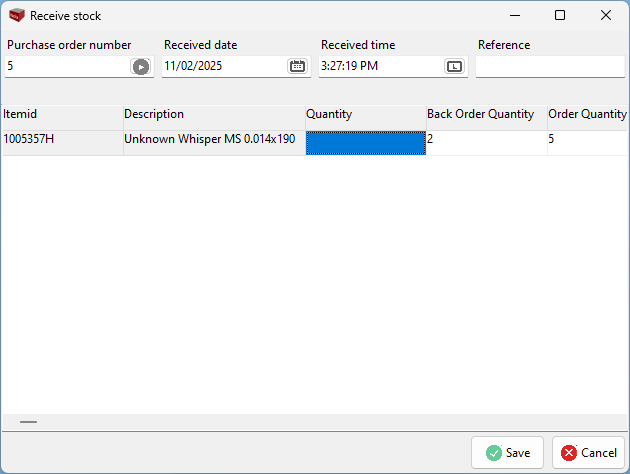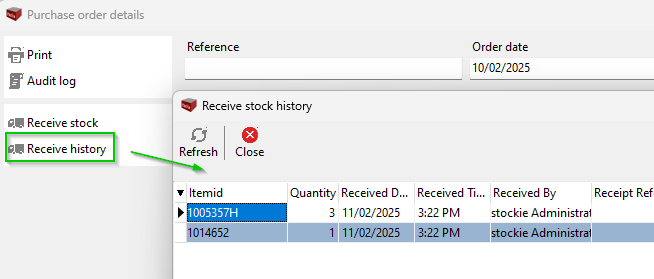Purchase orders
Select purchase orders from the navigation menu
Creating or editing purchase orders
Search for existing or create a new entry
Select vendor and add purchase order items
Print purchase order
Receive stock
When stock has been received locate the purchase order and select "Receive stock". Adjust the quantities that have been received.
Clicking in the quantity field will automatically apply the back-order quantity, adjust this value as needed.
Values less than the expected quantity will be highlighted yellow. Values high than the quantity will not be allowed.
If the order was incomplete and items are still on back order, when stock arrives press "Receive stock" again. Only the pending items will be displayed.
Receive stock history
Select Receive history to view stock receipt history.