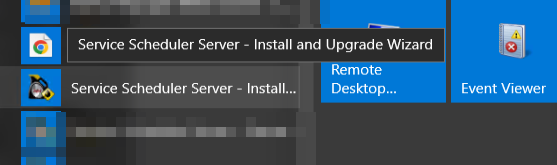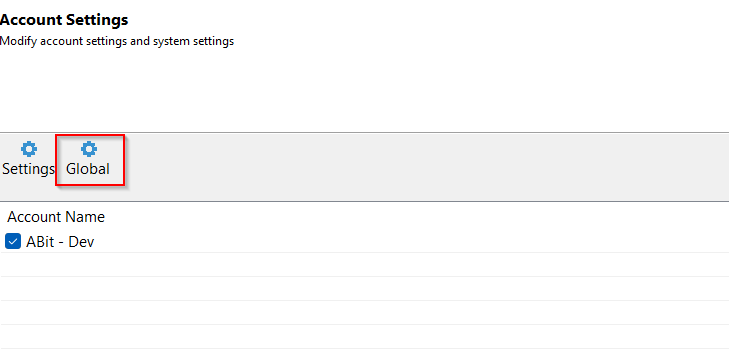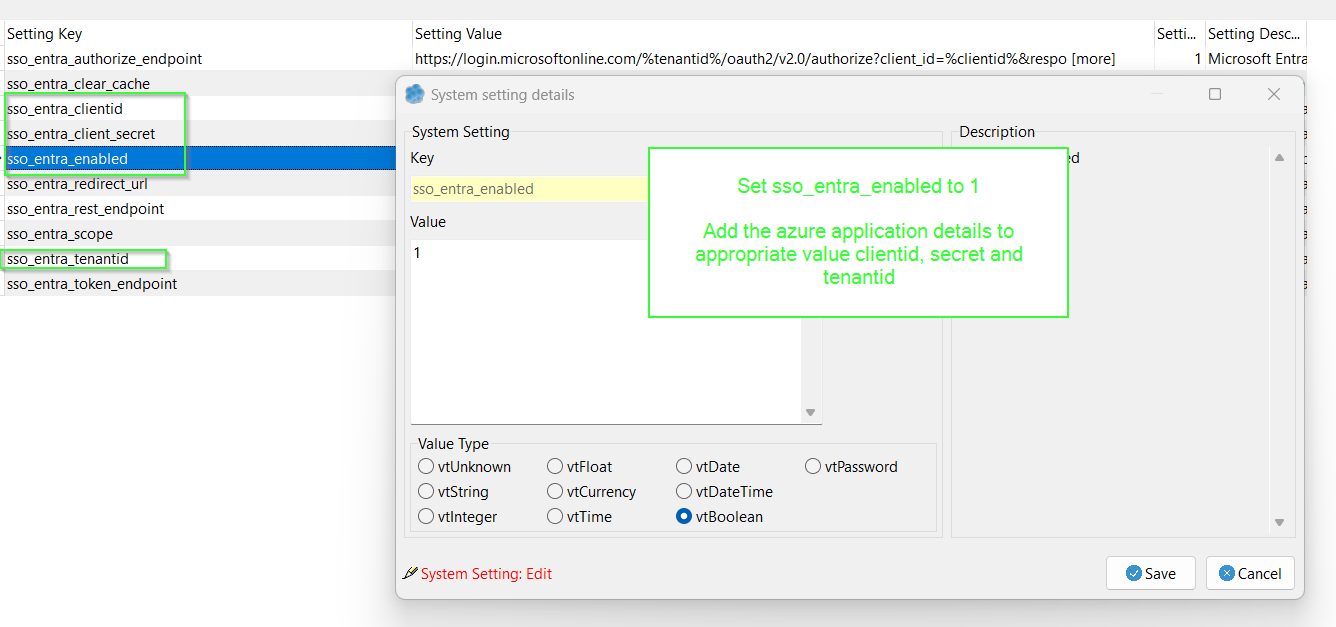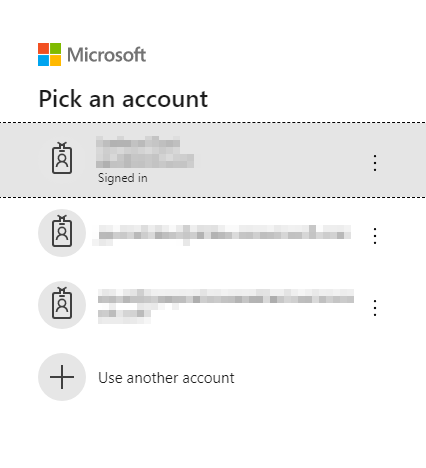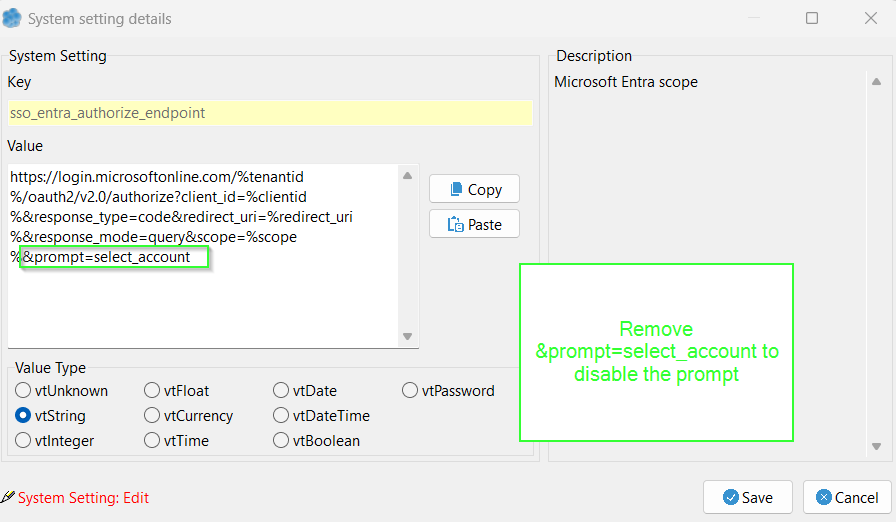Update global settings
You will need the Azure clientid, applicationid and secret from the Azure Application
| Start the Service Scheduler Install / Upgrade wizard on the server | |
| Click next until the Account Settings page and select "Global" | |
|
Set sso_entra_enabled to 1
Add the azure application details to appropriate value clientid, secret and tenantid |
Stop service scheduler for prompting for account on login
| To stop the prompt adjust global setting sso_entra_authorize_endpoint | |
|
Remove the &prompt=select_account to disable. |