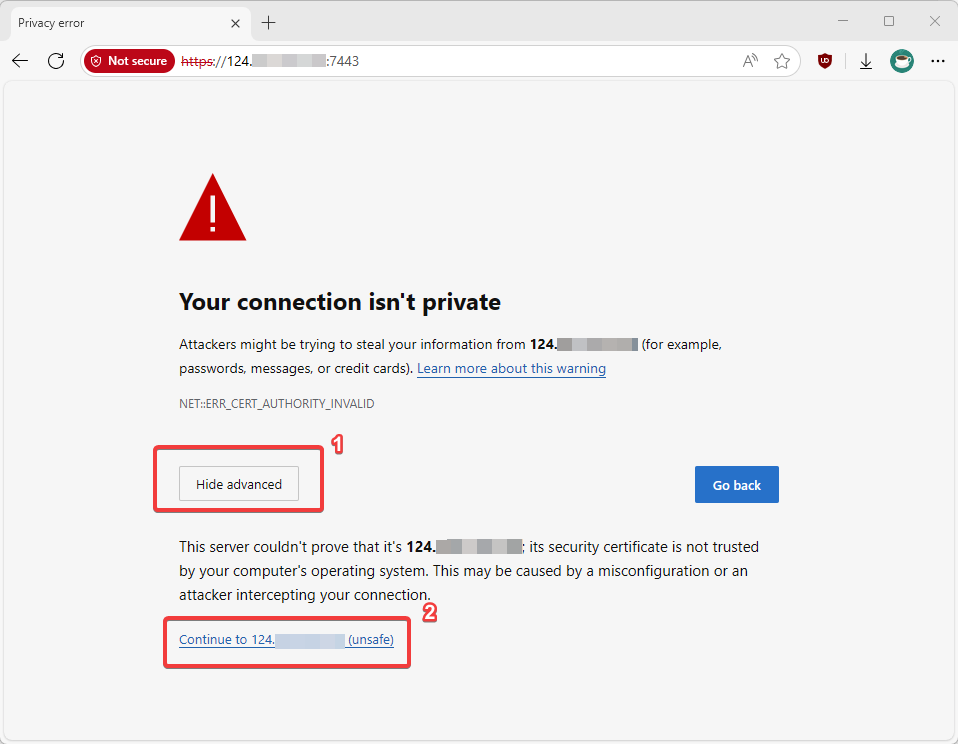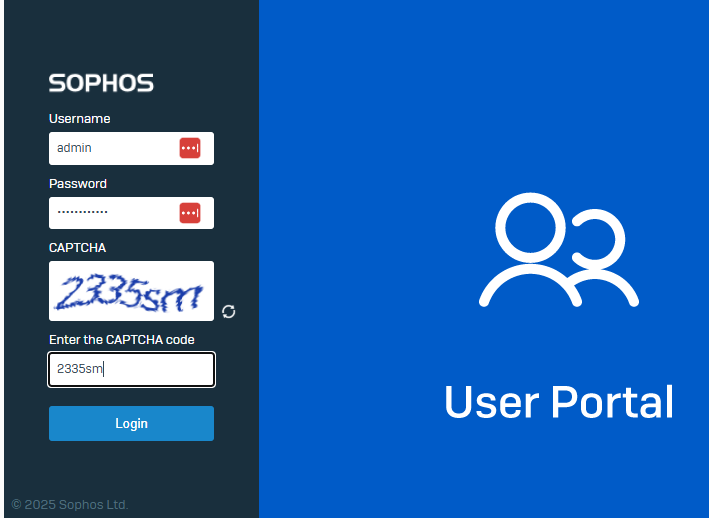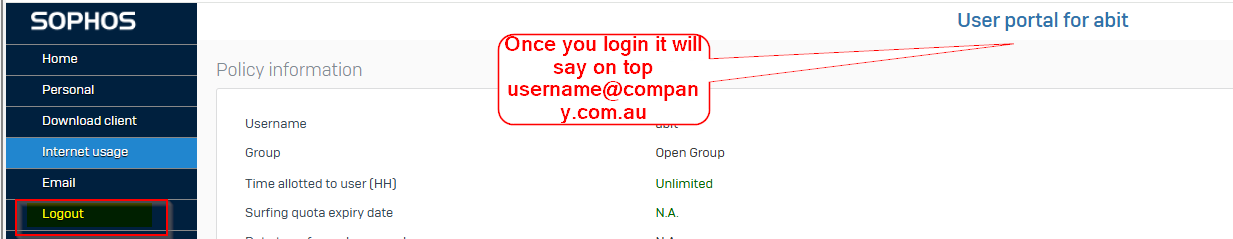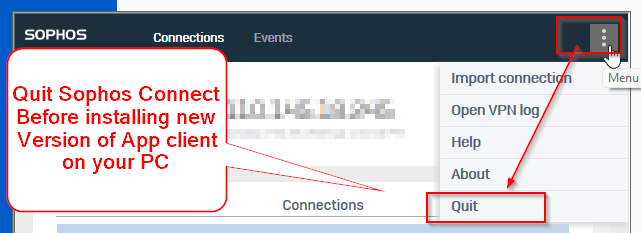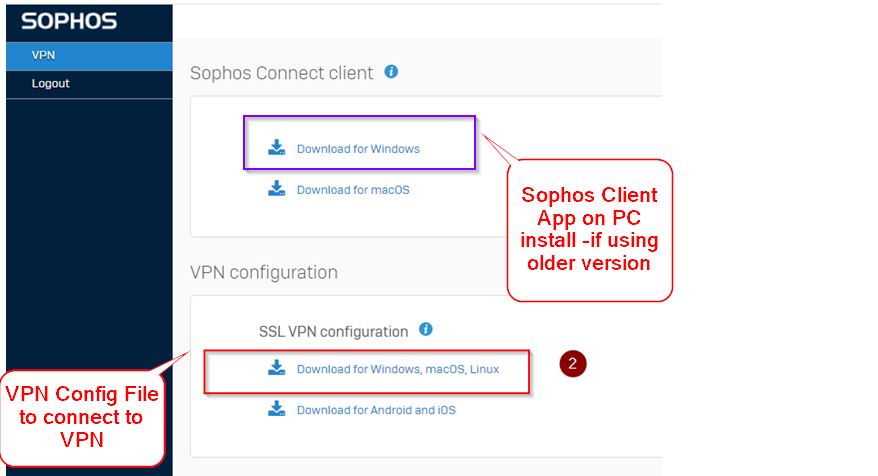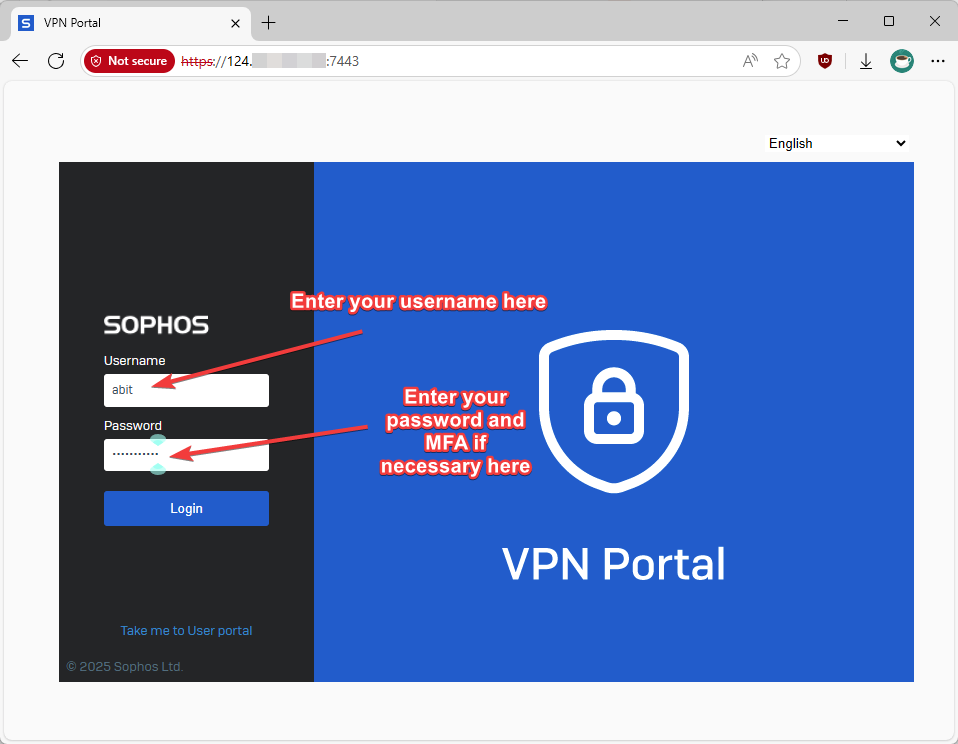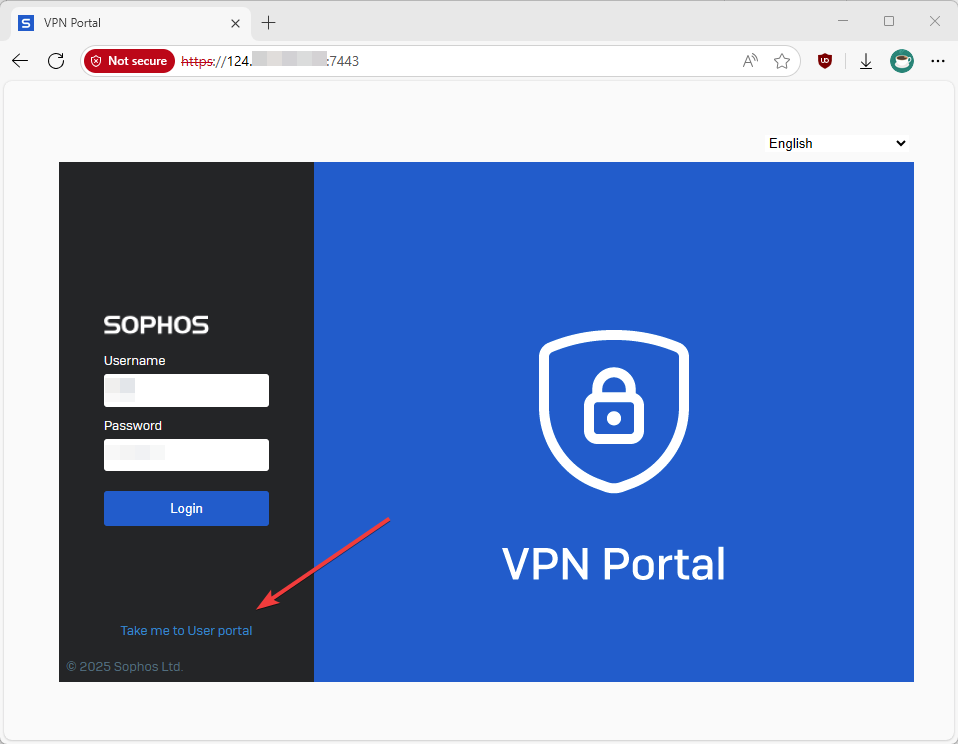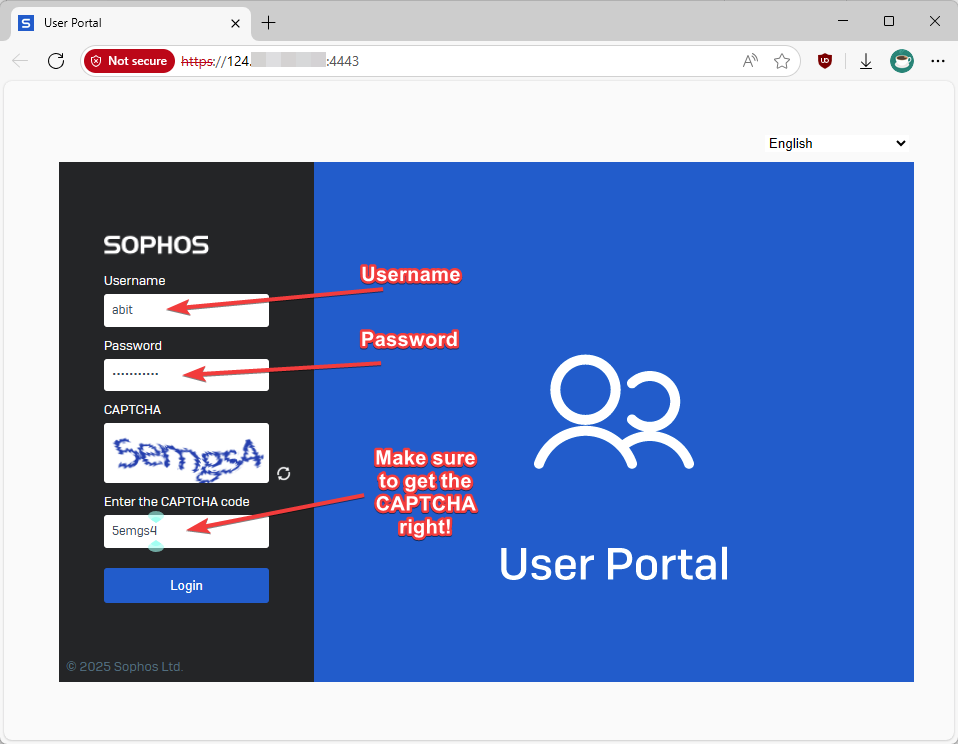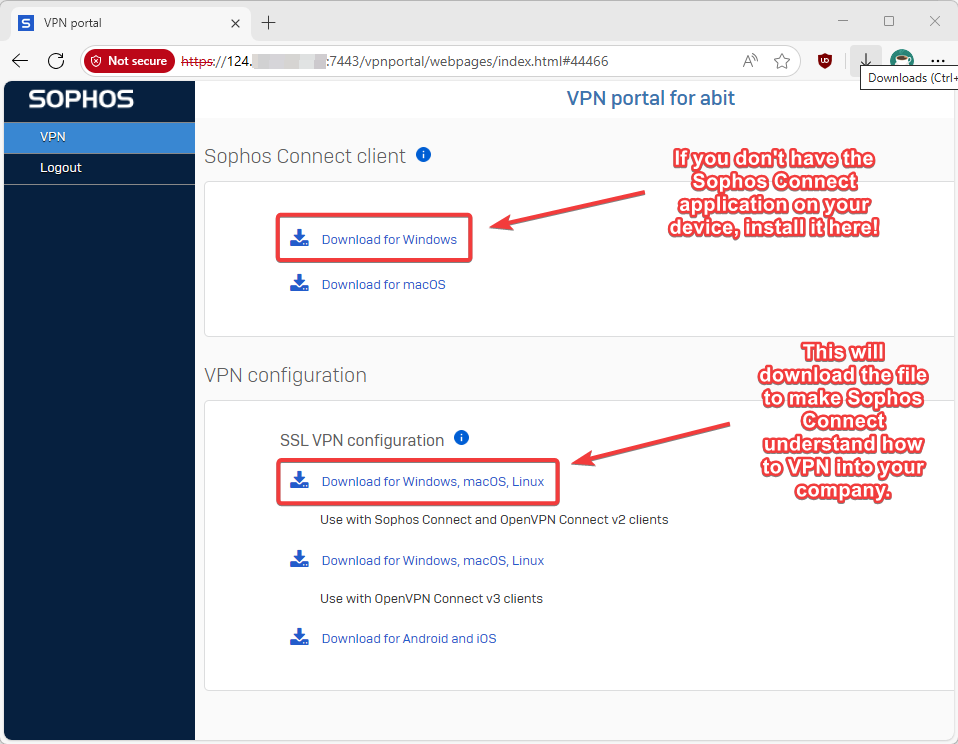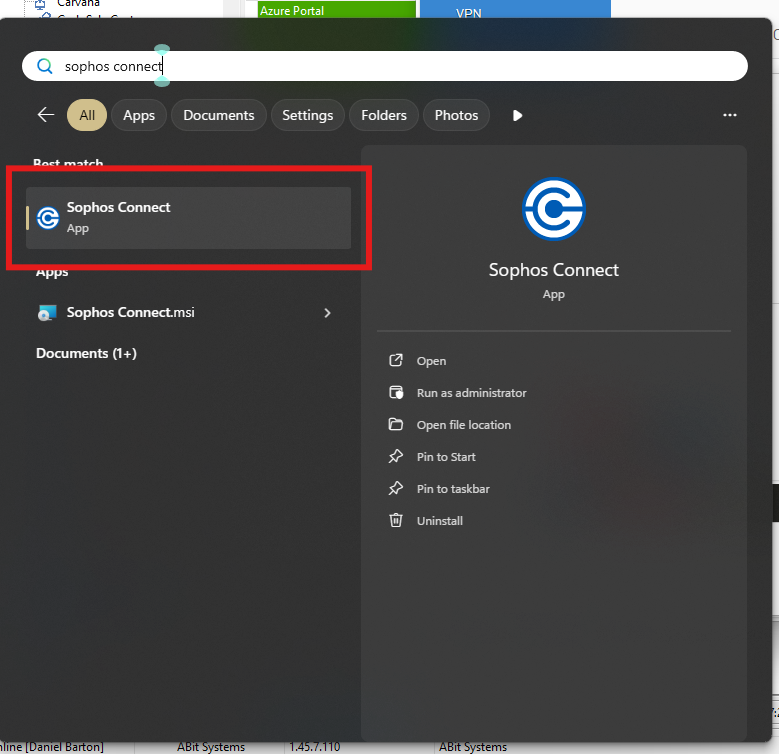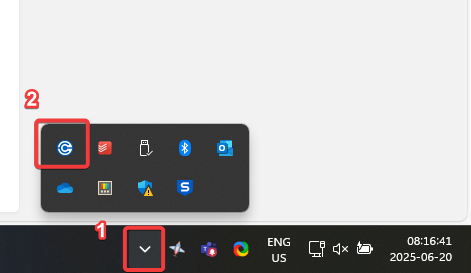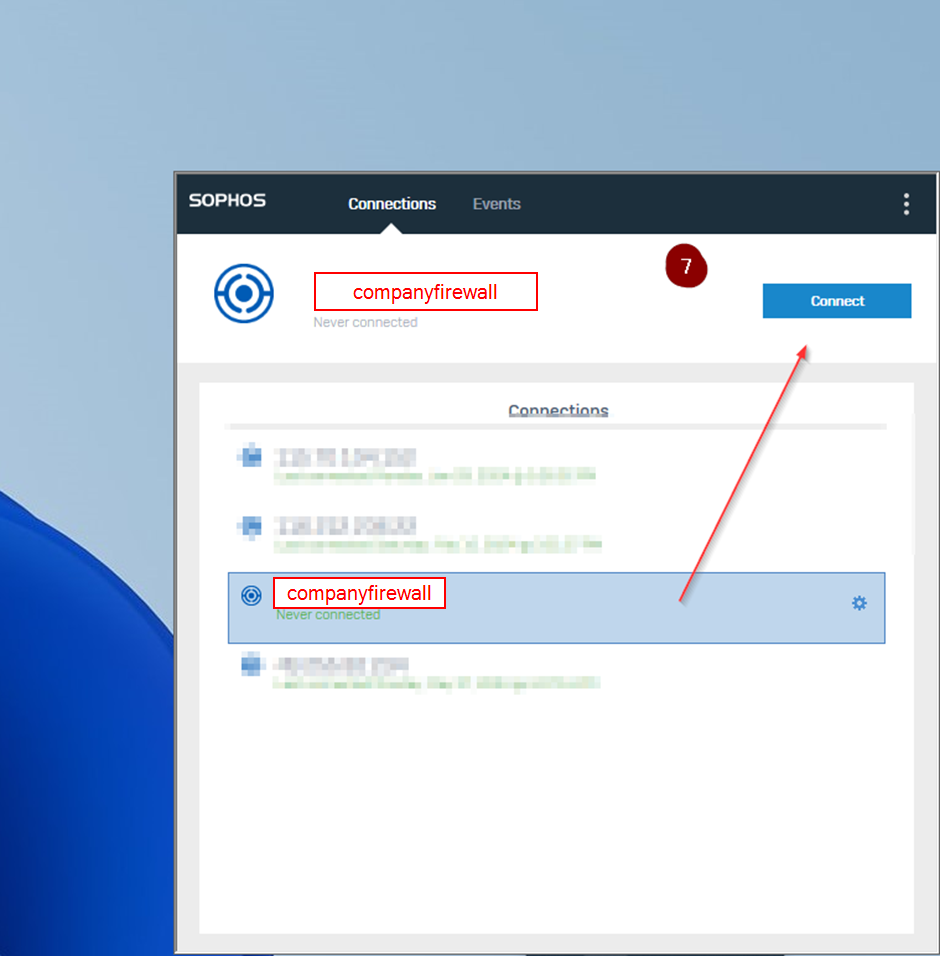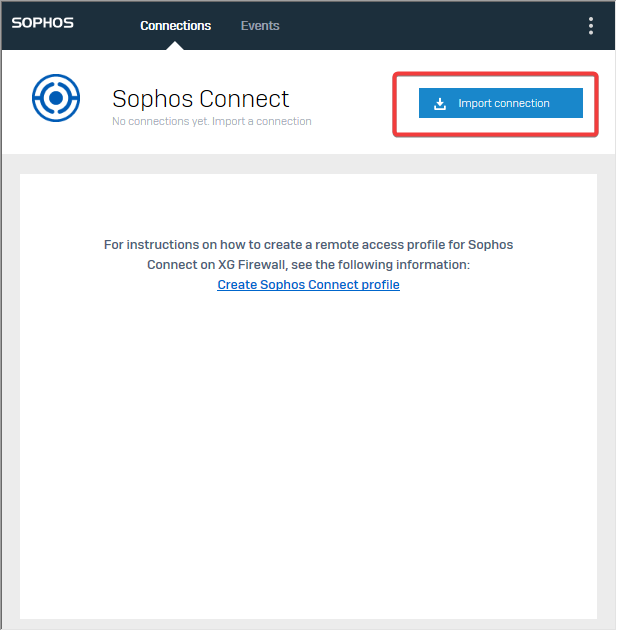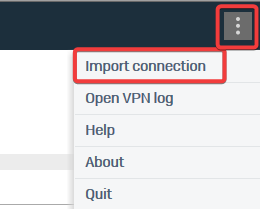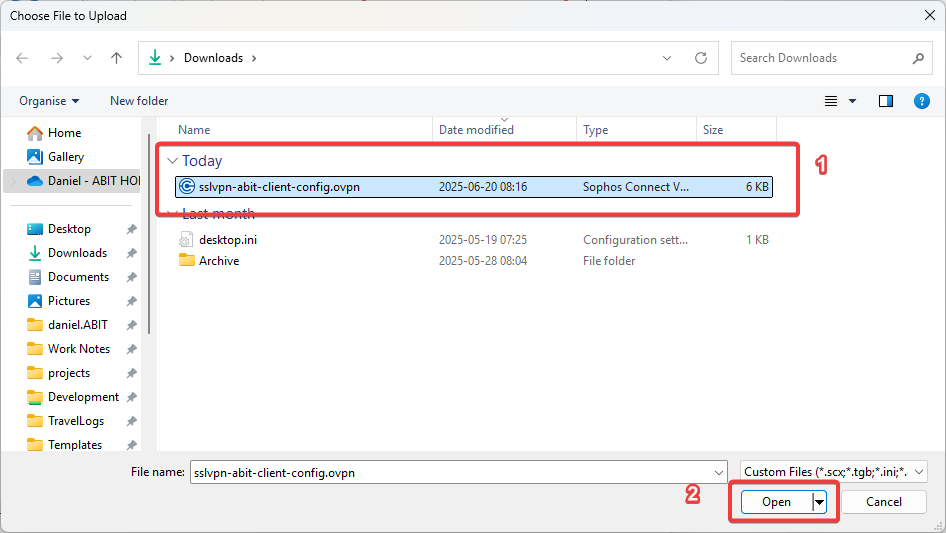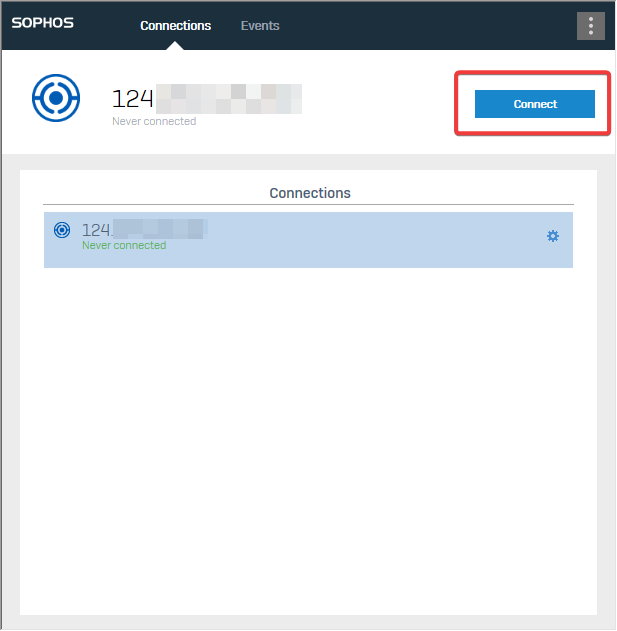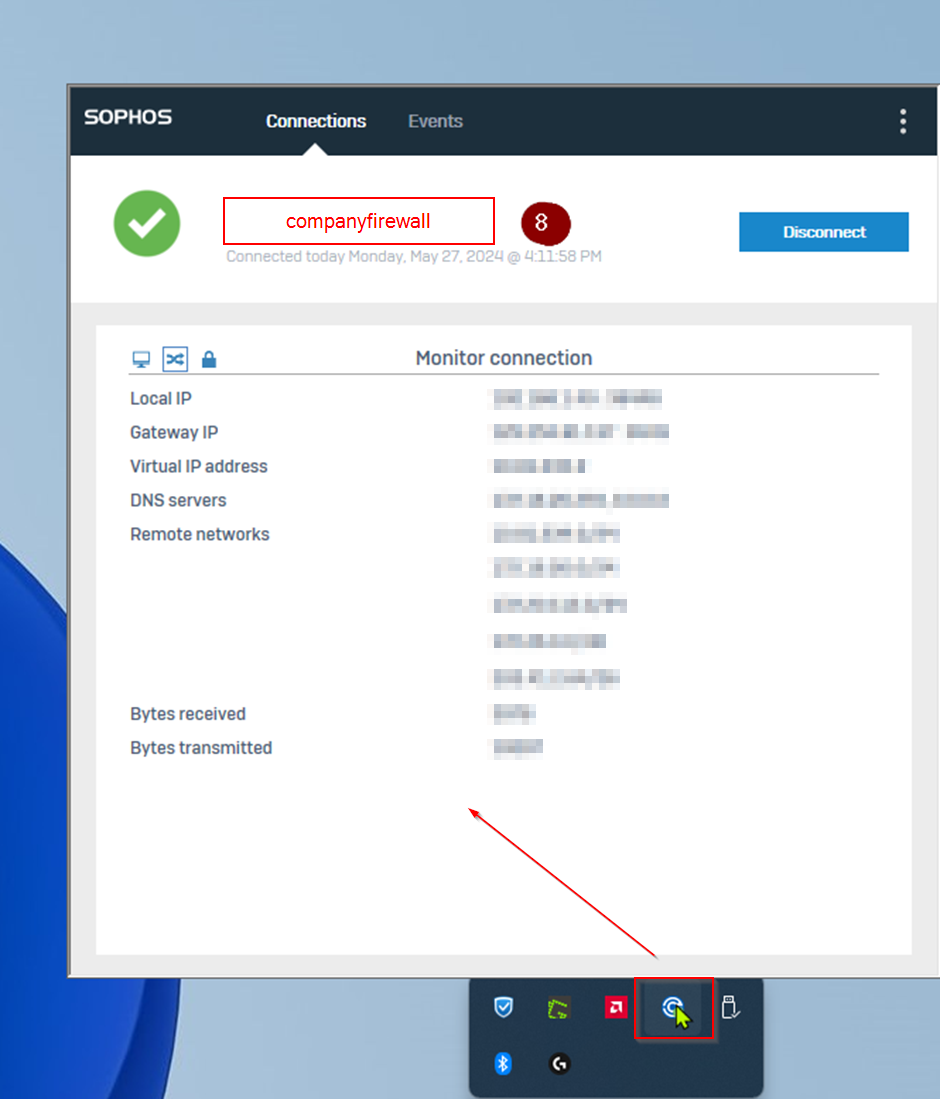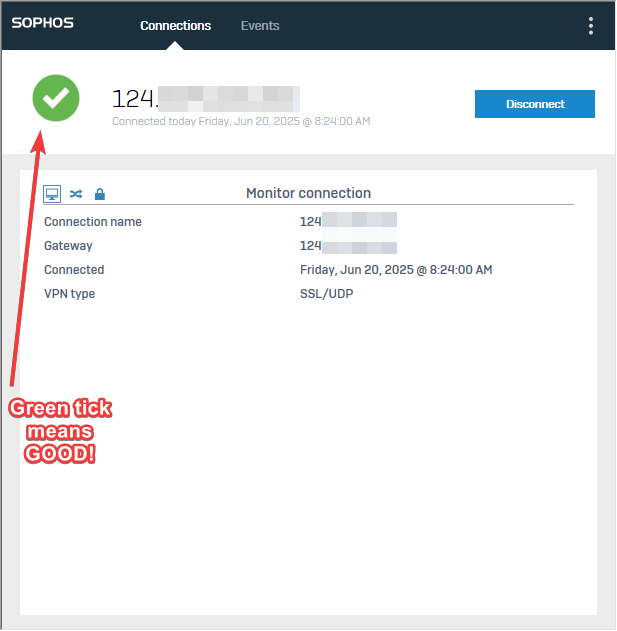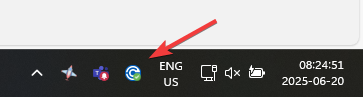VPN Guide
Sophos1. ConnectVisit the VPN Guideportal of your company by going to https://0.0.0.0:8443 or htttps://0.0.0.0:7443
(replace 0.0.0.0 with the IP address given, like https://49.21.255.29:8443.)
Visit2. userIf portalprompted, loginclick withAdvanced, yourthen SSL"Continue details.to x.x.x.x (eg https://{ipaddress}:8443) unsafe)"
user:
3. {generallyYou PCshould usernow name}see joe.bloggsa screen password:similar {generallyto PCthe password}
image below. If your account has been allowed in the firewall, you can sign in here. If you can get into the VPN portal, skip to Step 6.
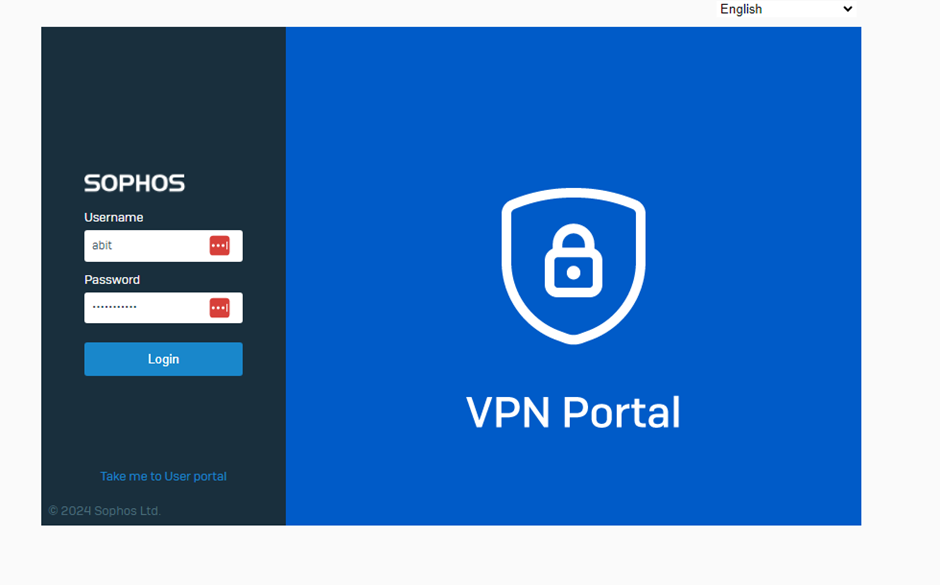
Password: [Password for the PC]
Note:Note: if you have 2FAMFA setupsetup, you will need to enter those digits after the password 6 dig from Sophos interceptIntercept X App 2FA Code)App; Password+2FA_CodeMFA Code, no spaces eg:e.g.: "ClearSky654731"
Note: ifIf you can'thave logintried withto emaillog-in, yourbut accountcannot; mightit may be because you have not exist: You can verify if credentials are working
Login to User Portal to activate email sync with Firewall (eg https://{ipaddress}:4443)
User Portal:
Inform ABIt once logged so that, you user account can bebeen added to SSLthe VPNallowed groupusers to login
#Once Logged it downloadin the configfirewall file
Please Note:yet. If 2FAthat is enabledthe youcase, willplease needcontact scan QR code via Sophos Intercept Application
Note: If your Sophos Connect Client APP on PC is too Old -Can update app
Click on Sophos Connect Client for Windows --> Note before install click on Running APP ABit.
4. Sometimes, you will need to generate your profile before the VPN will allow you to log-in. If that is the case, please click "Take me to User portal".
5. After a successful log-in to the User portal, your firewall profile has been generated. You will need to contact ABit once you have done this, so they can allow that profile to access the VPN.
6. Now that you are in the VPN portal, please download the following. You can skip the Sophos Connect client if you already have it installed.
7. Go to browser downloads upper corner folder double and double click config file or got to download folder windows and double click the Config file
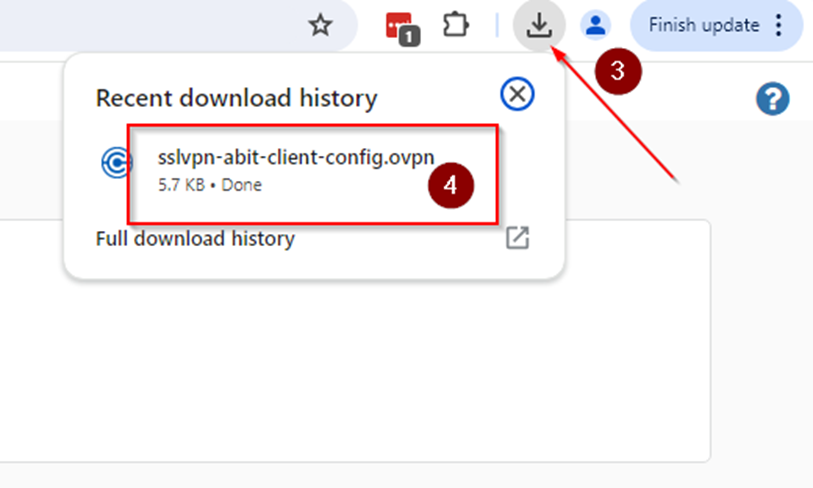
8. Open sophos connect
9. Sophos Connect should now be open. If you do not see it in the taskbar, it is most probably hiding in the hidden menu. Try seeing if you find it there.
Click10. ConnectYou will now need to SSLclick VPN"Import forConnection", and then navigate to the requiredfile connectionyou downloaded earlier. You can also find this in the Top-right dotted menu, and then "Import connection"
11.1. Choose the file.
12. You should now see that same IP address. Hit "Connect", and enter the same details that you needed to enter for the VPN portal. Be mindful of the MFA.
12.1. if you have 2FAMFA enabled viawith Sophos Intercept XX, – Loadload your 2FA6-digit code Openby Intercept X onclicking the Phone3 lines, going to Authenticator, and you should see your 6-digit code there.
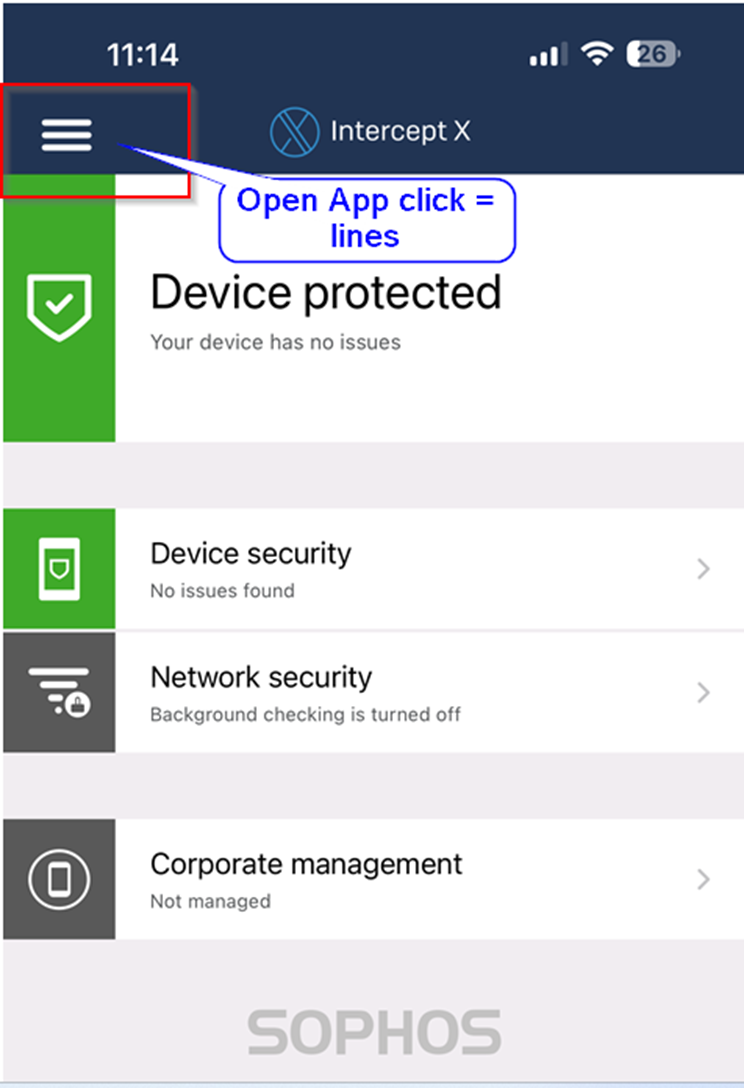 |
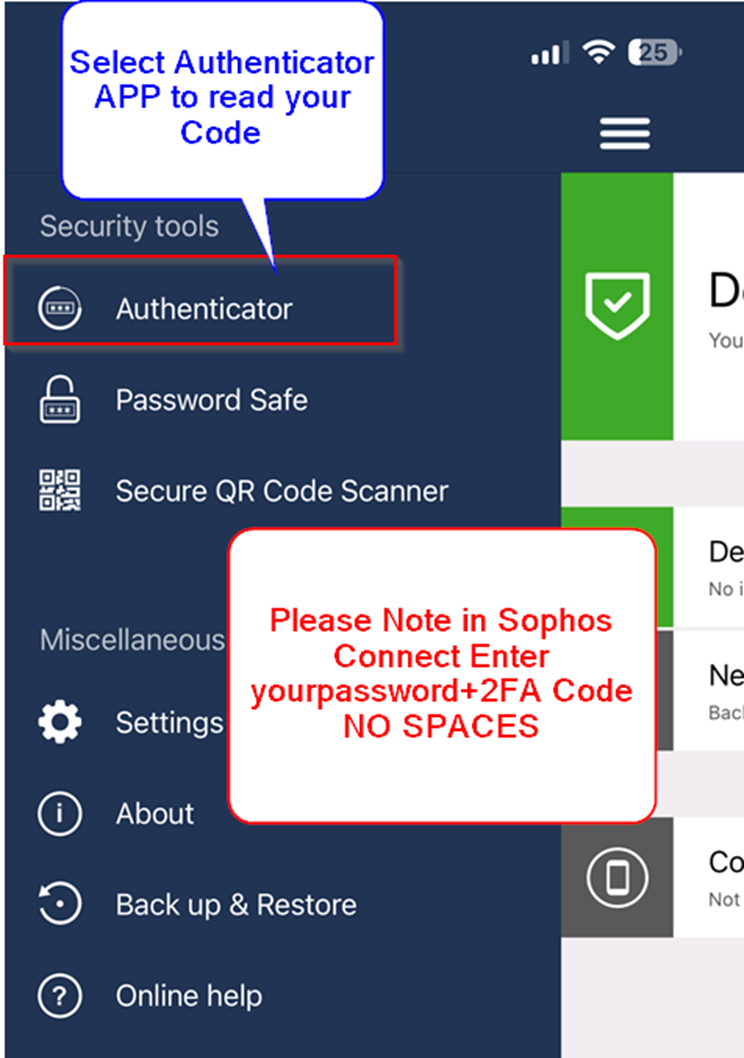 |
13. Sophos Connect should shownow (be Greenconnected tickinto )your company, and you should be able to access company resources while out of the office.
You should also see a green tick on the taskbar icon itself.